How to Print Emoji Using Python :
To print Emojis in Python, first you have to integrate your VS code with GitBash.
How to Integrate VS code with GitBash ?
Follow the link below ,
Then you need Unicodes of Emoji . You can find uni codes on ,
Copy any of your favorite Emoji's Unicode & paste it in your VS Code File .Like ,
Print(U+1F600)
Then, Replace (+) with 3 zeroes and add BackSlash in the start of unicode.
How to Display Emoji in GitBash ?
- First change the directory by writting cd D : //
(If you want to move it in D drive, you can also move it to F or E drive)
- Then create a Python file by using touch Emoji.py
- Write code Emoji.py to code. Code by using the above instructions .
(Emoji is the file name. You can give any file name of your choise)
- Write python Emoji.py to display output
Print more Emojis ,
*****************************************************************
Thanks


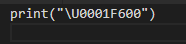




3 Comments
Superb way of explaining, and great blog to get wonderful information.
ReplyDeleteSocial Media Marketing
By putting these components in place, it will allow you to start doing SEO properly in a few months, or even years, And make it a whole lot quicker, and easier, to scale.
ReplyDeletexenforo discount
This blog Info is fabulous; I must wanna see best more from your writers.
ReplyDeleteSex Toys For Men