HOW TO MAKE A SCHOOL/UNIVERSITY MANAGEMENT SYSTEM IN C#?
DESCRIPTION :
This is a simple UNIVERSITY MANAGEMENT SYSTEM in which all the authorities like ADD , DELETE and VIEW the teacher and ADD , DELETE & VIEW the Student are assigned to ADMIN . Student can only VIEW his/her courses , Schedule & Attendance.Teacher can VIEW his/her courses , schedule & Student's Attendance.
Step 1: Make All forms:
Sample How To Make a Form
To make a UNIVERSITY MANAGEMENT SYSTEM first make forms.
1. LOGIN FORM :
2. ADMIN LOGIN :
3. TEACHER LOGIN :
4.STUDENT LOGIN :
5.ADMIN LMS:
6. TEACHER LMS :
7. STUDENT LMS :
8. ADD TEACHER :
9. ADD STUDENT :
10. ADD SCHEDULE :
11. ADD COURSES :
12. ATTENDANCE :
13.ASSIGN COURSES:
STEP 2 : MAKE A CONNECTION CLASS :
First connect your project with SQL.
HOW TO CONNECT PROGRAM WITH DATABASE ?
Click the LINK below 👇
Hope this might help !!
Connection Class
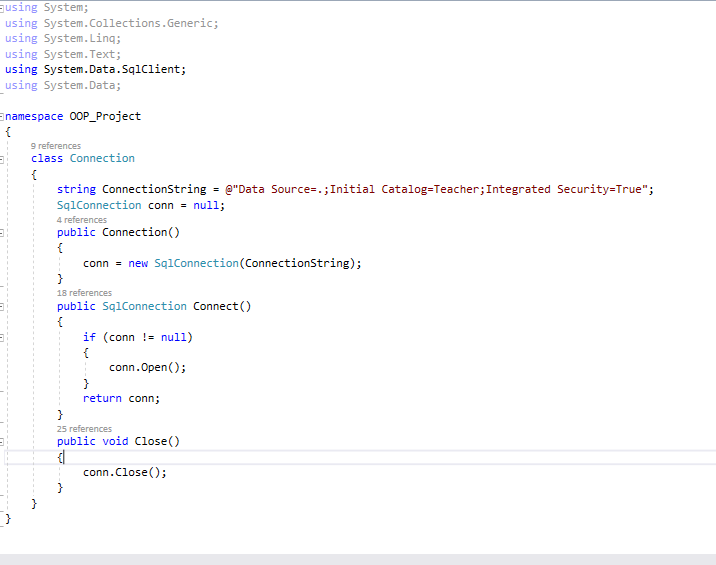
STEP 3: Working on BUTTONS :
1. LOGIN FORM :
(Double tap on button to work on it)
Here Form2 is the TeacherLogin Form
2. ADMIN LOGIN :
Here , txtNameAdmin & txtPasswordAdmin are the textBoxName assigned in AdminLogin Form. And AdminLMS is a class.
3. TEACHER LOGIN :
4.STUDENT LOGIN :
5.ADMIN LMS:
6. TEACHER LMS :
7. STUDENT LMS :
8. ADD TEACHER :
9. ADD STUDENT :
10. ADD SCHEDULE :
11. ADD COURSES :
12. ATTENDANCE :
13. Assign Courses :
All the text Box and buttons names should be meaningful.
Step 4 : Make Classes :
( Add SQL Libraries when working on classes )👇
- using System.Data.SqlClient ;
- using System.Data ;
1.Admin Class :



















































2 Comments
Really amazing blog!!! I enjoyed the complete article? enormous written.
ReplyDeleteSocial Media Marketing
Your articles are very well written and unique.
ReplyDeletePocket Pussy